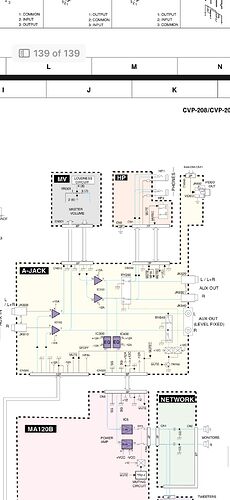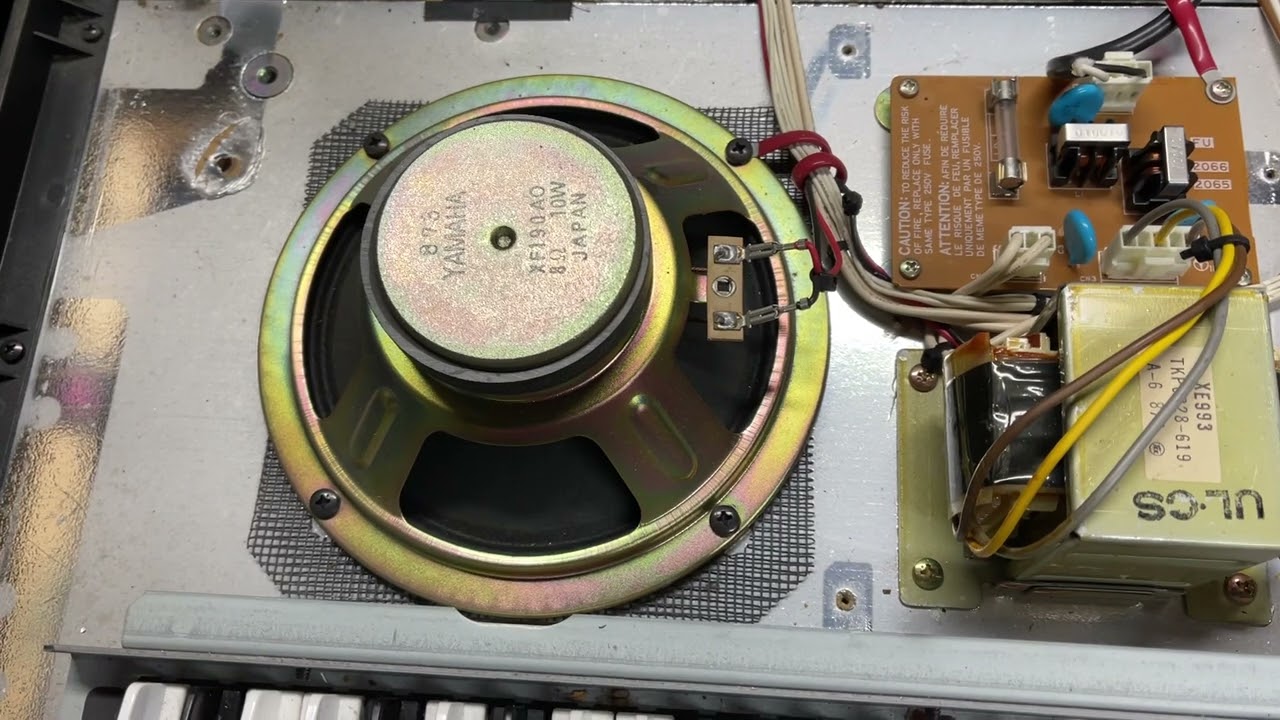Hello Guys!
Looking for some advice here. My uncle gifted me this Clavinova because it suddenly stopped sounding. I send it to a repair shop, and they found out a SKT chip was bad, so they replaced it.
The piano turned on and worked, but a bunch of banks are not sounding complete, For example the Grand Piano doesn’t have all keys sounding, Demo sounds incomplete, many banks are like these. Piano Live is complete and maybe 80% of the banks are complete, so I can live with it!
Today I was playing the piano and this evil sound appeared, got really scared….
I also did a test; and the Ram and roms show NG, this is maybe the no sound bank problem, but the loud sound? Any ideas?
Please if you can help me out!
Thanks in advance
Well … if the RAM and ROM tests show NG (No Good) then you can expect anything … from not sounding to weird sounds. If the ROM is bad, that is where the sounds are stored, then you get bad sounds. If the RAM is bad then your effects are bad. If both are bad then you can expect bad sounds with bad effects.
However, since both RAM and ROM tests fail I would rather suggest this to be a bus failure … maybe a floating data or address line that intermittently selects a wrong RAM or ROM location or garbles the returned data.
Unless you have tools to replace a CPU chip … you may have little hope. If the RAM chip is bad … maybe … if the ROM is bad then … where to get the sounds from to burn the ROM !?
Not much help I’m afraid to actually fix it - in my view probably not.
There is a problem that could either be a faulty ram part, faulty power supply or a bad solder joint.
Either way you will need to take it to a service center.
replacing motherboards is not a solution as it requires another unit to sacrifice, then you get a just as old motherboard which may soon have the same fault. its better to have a tech fix the actual fault.
Hello Guys
I have been doing some trials with different outputs on the piano. First I disconnect the power stage so I don’t get scared anymore!
Then I hook up a small amp, from the aux out signal, I have been waiting 5 days for the evil sound to show up, until it did today, and got stuck for a while! I tried headphones out; and it was there. I tried the fixed output, which bypasses de volume and EQ, and it was there also, so I can only suspect of the mainboard or the IC100 component of this diagram
I need to input something to test this, but, if the mainboard is bad, please can somebody help me repairing it? Or telling me what should I do? We don’t have a good Yamaha service here but we have very good technicians, I only need to point them in the right direction, with the knowledge of someone who knows this clavinova pianos
Thanks in advance!
Hey guys!
I sent my mainboard to Eric wang at Jaydon electronics, he took almost 8 month to repair it and finally send it.
Pienso came back to life, worked 2 months, but now I am having this issue:
Not my video, but problem is the same, sounds like a distortion.
Anyone here have had this same issue? I really don’t want to send the board back to the US, and wait lot of time to get it fixed, I might try luck here with some techs if someone helps me out on where to look
Thanks!
Are you talking about the crackling type noise?
Yes, it’s like a delay type of weird sound, I’m getting the same,
Please don’t say it’s a broken speaker, tried and headphones do the same!
Thanks for replying
I have got a CVP-301 in service right now which I think ihas the exact, or very close to the same fault.
I would like you to run some teste for me:
Turn off the unit - on the keyboard push down [C#2], [F2] and [G#2] keys and whilst holding down the keys turn power on. Keep the keys depressed until you get to the TEST screen.
Using the [TEMPO+] button go forward to TEST 15 ([TEMPO-] goes backwards).
Use the [START/STOP] button to start/stop each test.
I want you to run TEST 15, 16, 17, 18, 19 and 20.
On each test - listen carefully if you can hear that crackle whilst the test is running and also take note if the crackle is in one speaker or both speakers (ie left and/or right).
You can just turn power off/on when done.