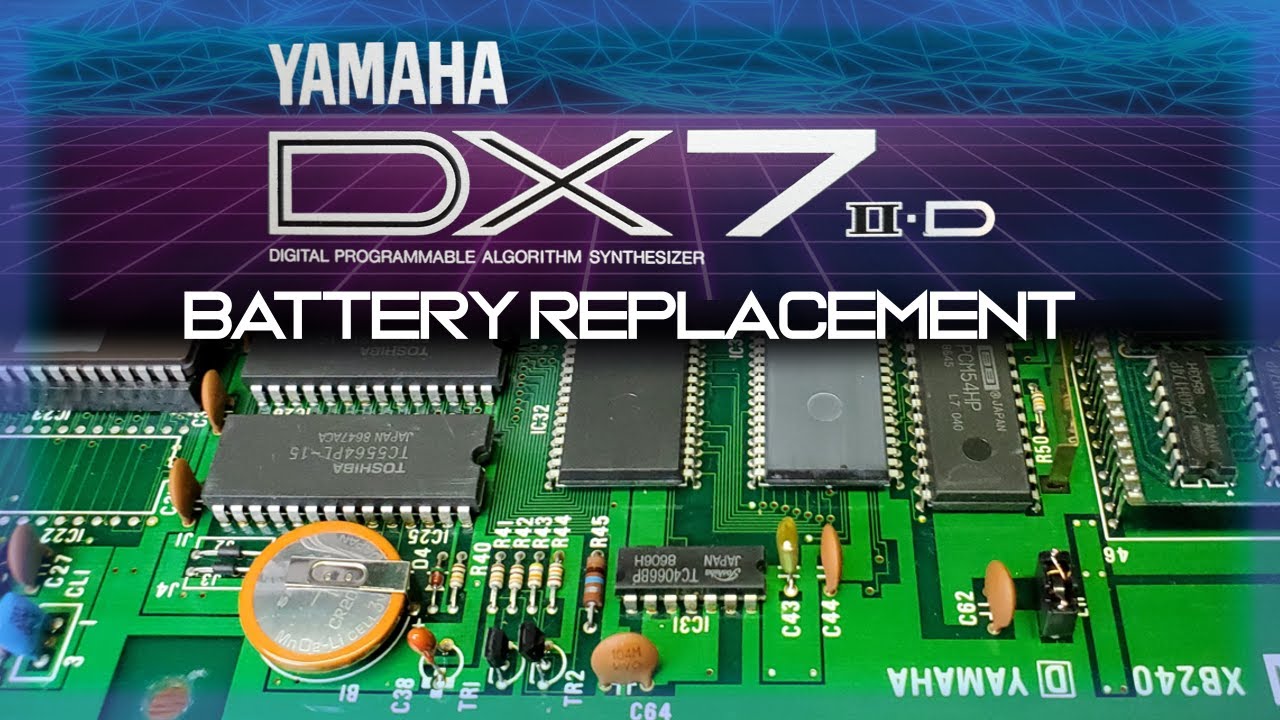I have a DX7iiFD that has all good voltages on the PS rail. It powers up bot none of the buttons,keys, sound respond and the lcd display backlight works but there is no data on the screen- just squares across. The LED screens show random numbers, sometimes with segments missing and sometimes no segments lit. Turning the power on will cause these displays to randomly (it seems) change. Do you think there is a voltage issue?
It’s power supply may need new capacitors. Check to make sure they’re not melted and not leaking. If they are good with no issues. I bet the battery has been changed without the original owner resetting the synth to it’s factory settings. This happend to me on my Korg Wavestation. It was a simple fix. I just needed to turn it off and hold down a button or two while restarting it. If I were you I’d checkout Google for: How to factory reset Yamaha DX7IIFD? If I find the info I’ll send you the link my brother.
I checked… it’s instructions are on Google.com In the search box type in: How to factory reset Yamaha DX7IIFD
Thanhs for the reply. The caps look good. The client did insert a battery without reinitialization. So I tried the reset according to the reset guide. It said to hold down the last 2 buttons (16 and 32 if I remember) while turning on the power, but nothing changes. I read that another way was while the power is on, press the edit button then 16 then 32. Nada…. Same issue. Am I missing something?
Checkout this video. This guy’s DX7IIFD showed weird characters on the screen. He shows how to replace it’s Lithium Battery. The same thing happened on my Korg Wavestation and my Tascam DM 3200. In this video I believe he’s also replacing the Lithium Battery holder and battery. From my experience you don’t have to change the battery holder only the large Lithium battery that you can pop out with a thin flat head screwdriver. You can purchase these Lithium batteries from Stop & Shop. Dirt cheap, easy fix. After you replace it’s battery then do the reset. If you pop out it’s old Lithium battery and you see any rust from battery leakage you can clean this with Alcholhol and a Q Tip. Once the new battery is in then do the reset. This should work. ![]()
![]()
P.S. keep in mind that the dude in this video didn’t need to remove it’s battery holder. Just pop it out with a thin flat head and only change it’s battery. He did way more than necessary. But I just wanted you to see the key commands by turning Local back on. Local is it’s keyboard basically. You can skip past changing battery holder… this guy in the video is a douche bag ![]()
![]()
![]()
![]()