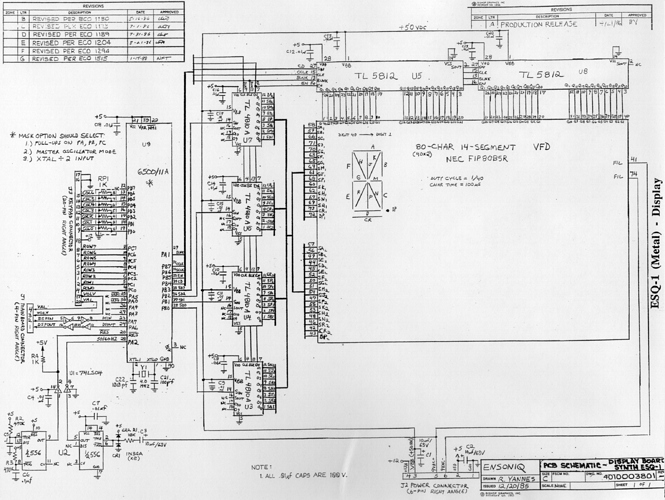Hi everyone ! First post here from a french analog synths addict. I have recently restored a plastic esq1 that was “abandoned” in a corner. At first it was not powering on, so i decided to make a full recap and restoration of the main boards (psu + cpu / analog board) . Battery was changed for a new one by previous owner and i checked it at perfect 3.0v . After that cure everything is working fine (all voices /presets / filters etc …) but not a single button is responsive on the front panel ![]() . Except the volume slider and the display nothing seems to be active on all the tact switches. Otherwise i can use it now with external keyboard or editor and it is fully operational, except this “detail”. Of course i checked all connections between cards and ribbon cables … i didn’t found any schematics of it on the web (maybe copyright protected ?) but i suspect the big chip on the display board to be maybe responsible for that issue, any advice here ?
. Except the volume slider and the display nothing seems to be active on all the tact switches. Otherwise i can use it now with external keyboard or editor and it is fully operational, except this “detail”. Of course i checked all connections between cards and ribbon cables … i didn’t found any schematics of it on the web (maybe copyright protected ?) but i suspect the big chip on the display board to be maybe responsible for that issue, any advice here ?
PS: I toured with one of the first metal case units arriving in europe when it was released (waiting for 5 months to get it !) and loooooved it until it broke and got a ppg instead … I always found it amazing at the time but now in 2019 … it’s just … woow !
With further investigation trying to do a hard reset, it appears that pressing some switches of the panel when powering on the unit changes the characters displayed during boot (ex : data entry up + power on displays 0, data entry down button + pwr displays 1 etc …) meaning that panel seems to be working but some fellow chip is not doing it’s job. Without schematics and the poor help of the “service manual” provided online … tough job !
Check if there’s ground continuity. It should connect all of pins on one side of the push buttons. One small break and it will take out all the buttons.
Also, one of them may be jammed, which will “block” any input.
Thanks for help … i’ll check that ! But in this case is it normal that a combination of switches pressed before powering on showed different display on screen (not random characters but always same display with same comb of switches) strange uhhh ? If nothing is transmitted this will never happen i think … that’s why i am searching for readable schematics of that section to understand how tact switches are transmitted and treated by the system.
The behaviour you are experiencing is normal for a display that is not communicating with the main board. The display will go into a “self-test” mode that will allow you to test the tactile switches on the display board. Here’s a link to the service manual.
So if you can see characters displayed when you press the tactile switches this indicates that the display processor is “alive” and is scanning the tactile switches, the display is working, and power is getting to the display. Check for continuity on the 4 pin cable from the display. Maybe re-flow the solder joints on the connector on the display (and also on the main board). If these suggestions don’t work then you’re looking at main board problems. I have found that over time the solder joints become unreliable on these old keyboards. Re-flowing joints with fresh solder should help.
Here’s a link to some Ensoniq schematics.
http://buchty.net/ensoniq/
Hope this helps.
Thanks a lot ! Maybe performing a hard reset will help but i am afraid that if it will fail and reset to factory settings maybe i will lose midi connection (as i remember this is software tweakable from the panel in a sub menu where you decide which mode is available at startup, like local on/off or sysex ). Cruel decision ! If only i could get an eprom burner and make my own oshi and oslo chips i could avoid this problem !
Little add on : i am planning to replace the cr2 diode on the mainboard that seems faulty (multimeter beeping in diode mode) and maybe the q1 transistor in this area … what kind of diode is this ? Transistor says aj005 l5ya and never saw one before … is there a replacement modern reference ? And hard reset has been done … buttons still useless ![]()
Those 2 diodes are germanium and should have a forward voltage drop of about 0.2 to 0.3 v on your multimeter. Typical number for a germanium diode would be 1N34A. Germanium diodes are a little harder to find these days. The transistor at Q1 is a 2N3906 in my unit.
It would be a good idea to check all the solder joints on the main board. I had good success on my unit after i re-flowed all the pins on the microprocessor.
Thanks ! That helps me a lot, i have plenty of germanium in my stock and seeking now for a 2n3906 … a lot of the connections have been re-flowed yet all around digital parts … will continue my quest ! …
… and 1/2 h later, diodes replaced , 2n3906 replaced, the big mexican “cpu” next to the connector refluxed, … nothing is getting worse … stills plays and reacts as it should thru midi but still no button at all ! Volume slider works but i’m unable to test the data slider as i can’t enter any menu. I think re-flowing the whole card is useless because all the analog section is fine and all the software/ram stuff performs at it should … midi works fine and even the bloody buttons also seems to be some kind of “reacting” when powering the unit , all of them displaying the correct number or character on screen according to ensoniq documentation … display also is fine … cartridge port also tested ok … i think that the fellow is more or less surrounded now but who is it ?
So just to clarify. When you first power up the keyboard are you getting the “Ensoniq ESQ1 Wave Synthsizer…” message on the display and then the internal sounds are displayed?
Yes ! version is 3.5 … with external keyboard i can change all the presets and all is working fine on all 8 voices (filters envelopes modulations wavetable ) … the volume slider the wheels and keyboard are also ok … it’s just that none of the tact switches is doing something except showing it’s correct “system” number when pressed during power on. I did hard reset soft reset and changed battery. Power supply and all electrolytics on board recaped … all connectors checked … :((((
It sounds like the serial data from the tactile switches on the display are not being sent to the main board. Or the main board is not seeing it. If you have access to a scope or digital probe i would check for serial data on the red wire on the 4 pin harness. It is normally sitting at a 4 volt level and then serial pulses going low whenever a tactile switch is pressed.
I found the schematic for the display board. Also check the solder joints on the U1 chip (74LS04) on the display board.
Many thanks dude ! That’s a readable schematic. Suuuper nice ! As i had by “instinct” already suspected the 74ls04 … it has been put on a socket and changed with no effect at all. At least i didn’t made things worse (the traces on these boards are so fine that every de-soldering process is a pain in the ass ! Hopefully at the end i will have a totally restored recaped and “brand new” esq1 ![]()
Reading the schematics and from what i understand, i definitely stopped looking at the display boards … and maybe call a shaman !
Hello lm also from France and have 2 working esq1s. This is usually a problem with the keyboard controller chip r1120-12. Hard to find . Lots of discussion on gearslutz about it . Do some research in that direction. That may help. I own mine since 1987. Bought the second one last year to have a spare one. All the best . Good luck.
Thanks for help ! i am not sure if this chip is also controlling other functions than the keyboard but the keyboard itself works perfectly (and the wheels also) … that’s why i am not suspecting this chip to be faulty at first . I am maybe wrong !
The symptom of a faulty keyboard controller chip is that no button is responding.
https://www.gearslutz.com/board/electronic-music-instruments-and-electronic-music-production/1113387-ensoniq-esq-1-buttons-unresponsive.html