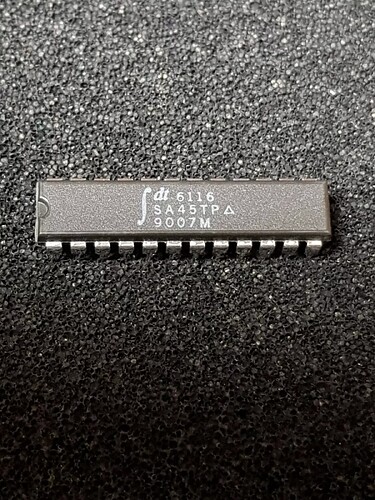Hi! I am trying to resurrect my K2000 (actually a K2vx, but I think that doesn’t matter). Of course I stored it with batteries in, and am suffering for it.
I have the back off. There’s a very thin band of copper underneath that runs the length (more or less) of the keyboard. The side by the battery compartment is very corroded and I think suffered when I tried to clean it (I thought it was THICK copper…). Can any one tell me what the copper strips purpose is?
Pic attached
Thanks!
The copper is used to secure and ground the shielding so the main board is shielded for any transient noise to bleed out and be amplified. If I’m not mistaken.
ground and shielding.
Note the K2000 some iterations, the early ones, used to use audio-cable connections, the ground to ‘wick’ away heat - . so you could burn out your K2000 if you had it on for a good while with just the headphones attached. They changed this later.
Super, thank you!
I was able to refit a standard-issue battery back (old one filled with residue, spring broke off while cleaning) and it works well, Except for some patches, which I believe call on themselves and create a feedback loop. Later (prob. in a week) I will post those patches in the hope that someone can suggest what the issue might be and how to resolve it. A friend suggested that one of the chips in the effects section may have failed.
hi,
yes make a battery pack and now use rechargeables which don’t leak - the circuit itself doesn’t recharge but its best practice to use rechargebles here because its a low trickle and you won’t be changing these batteries for a very long time. Also today’s batteries are not as well made as the past, both in terms of chemistry and the seals. Ladda Ikea are actually Eneloop Panasonic Japan get those.
The ‘noise’ you hear in patches does it go if you bypass the effects? There is a common problem associated with the effects and ‘digital noise’ appearing in the chorus fx in particular. If you look at the K2000 circuit you’ll see the effects are bussed out, undergo ADC conversion to a Digitech chip and then bussed back out.
The sram chips from Hitachi are known to fail but often it can be a bad socket. So trying cleaning the socket and reinsert/insert the chip a couple of times for good contact and try again. Order the SRAM usually a narrow body 6116. Good brands are IDT for this particular chip.
Run ‘Diags’ and test the SRAM for the FX test.
By the way there is an active group on Facebook : Kurzweil K2 Series User Group
you can find files, more know-how and help.
Wow, what a great response, we_robot! Thank you (and Austinkeyboards) for your helpful replies (was out of contact for a week hence the delay in response). I hope to be able to pursue this this weekend. I greatly appreciate it.
Following up - all is roses!
I swapped the ram modules, cleaned out the sockets (they weren’t corroded, but what the heck) and lost the feedback loop but gained another noise. So figured that we_robot was on the right track. Took a long time for my memory to arrive, i think through USPS snafu, but got them today and installed them. Viola! All is well now. I’m delighted that I was able to fix it, with all of yours help.So great to hear these sounds again!
Two tips for anyone else. DO get a chip puller. And be prepared for a little pin bending…the legs on my chips were a little too wide, so i bent then in unison on a flat surface.
Below is a link to a post that also had good info. I include the link even though the origianal post is gone, because I want to credit the sender. I will paste in the text.
Here’s the link:
https://www.reddit.com/r/synthesizers/comments/aoc2r0/this_bad_16kb_ram_chip_was_the_reason_my_kurzweil/?captcha=1
And here’s the text:
Open up the keyboard (there are six screws on the bottom) and you should see two HT6116-70 chips like the one pictured above. These are 16KB SRAMs which hold the instructions to program the effects DSP. They are near a bigger chip labeled “Digitech” which is the effects chip. Hopefully (like on mine) they’re plugged into sockets, rather than soldered to the board, so you can (carefully) pull them out. It’s best to use a chip puller to pry them straight up and out to avoid bending or breaking the pins.
You can verify whether these SRAM chips are your problem by swapping the chips around to the other sockets. (Make sure to keep them facing the same direction, they wont work if they’re plugged in upside down). Do a hard reset after swapping them (hold down 1,2, and 3 keys while turning on the board) to reinitialize all the effects. (Note, this will erase any custom programs you have, so save those to disk first.)
If the problem is indeed due to one or both of these chips being bad, the effects will still be screwed up, but in a different way now, because the fault will be in a different memory location.