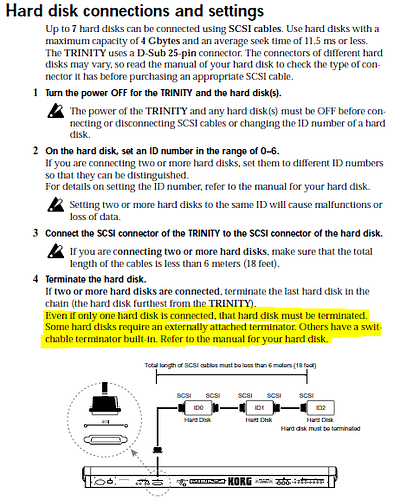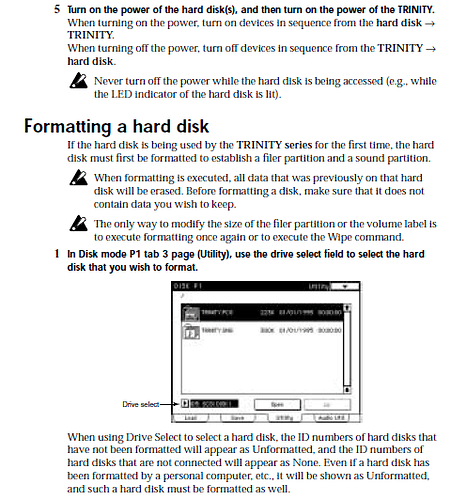Good morning. This is my first post in the forum.
Last month I got to buy an HDR-TRI from Syntaur for my Korg Trinity Prox V3. I was able to get it installed and the OS to 3.1.2. Although it shows up in the startup screen, it does not access any connected SCSI hard drive. So far, when I plugged a 4gb external SCSI hard drive to the port, it does not show up in the “disc” section or allow the option to image the drive or partition. In the Sequencer section, I get the message “Available SCSI device; none” message, even with the external drive plugged in and powered on properly. Is it because of the write speed being too fast, or is it a hardware problem?
Also, have people been able to get the Jazz drives to work with the HDR-TRI?
Given it’s SCSI you need to terminate the bus at the last SCSI device on the bus. So for a single hard disk you terminate it at the hard disk. There will be jumpers on the drive for that.
There might be termination you have to remove or switch off internally too. The manual will tell you. Termination is basically some resistors applied to certain pins, done with built in termination (jumper or switch) or in the olden days, a resistor pack that plugged into a passthrough socket. It’s a bit like how you used to need to terminate coaxial ethernet back in the day.
Another thing, the SCSI device ID needs to be unique, I think the host port often has its own ID. Again, there’s jumpers for that.
Thanks, I saw the jumpers when I got the hard drive.
Only trouble is, trying to get those jumpers configured is going to be a challenge. There was no manual for this thing and some HDR-TRI manuals say that anything above 4GB will confuse the drive whereas other say it will just partition 4GB.
It’s worth a test. Time to fiddle with some jumpers.
You can actually use a SCSI to IDE interface and then use a Compact Flash card, sounds crazy but it works. See the guide Don Solaris did, I make one myself.
http://www.donsolaris.com/?p=934
It has the advantage of being solid state, backup-able on a computer (you can image the entire card) and 4GB CF cards are widespread.
Or SCSI2SD which seems to be simpler ![]()
I tried that already; I might need a smaller SD capacity.
Hi I’m in the same boat…did you figure out the jumper configuration?
Not sure if I did. Also, the SCSI2SD V5.5 is likely incompatible with the Korg Trinity.
I got one of those Jaz drives and compatible cable, but it won’t recognize the disk or format the Jaz cartridge from the Korg Trinity itself. Has anyone had any luck with Jaz drives and the Korg Trinity?
Had to do some searching - here we go:
The trinity SCSI ID (Small Computer Systems Interface) is internally set to 7 and SCSI ID 6 is reserved for backup device. So your SCSI hard drive needs to be set a SCSI ID of 5 or less (0 … 5 is valid)
Below os a KORG Trinity example:
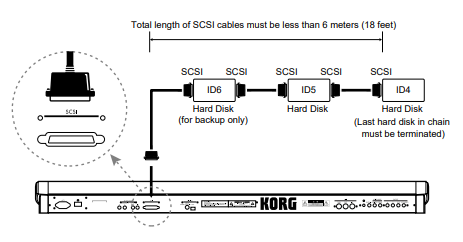
What model and make is the SCSI drive you have - better even put up a picture of the drive so I can read the label. I can then help you to set the SCSI ID jumpers or switches.
The model number is V2000S set to 0 and later I tried 1. I tried getting a picture, but I had trouble with the camera and upload. The “format” function wasn’t available and the “audio utility” section has the option to set sound recording to HD or removable storage. Will that make a difference?
You haven’t got a terminator on that drive through - it may not make a difference on a short run but if the other end, the HDR-TRI, is NOT terminated then it will not work. Have copied part of the manual below …
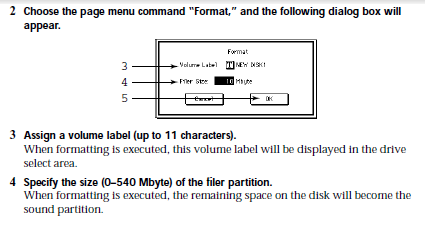
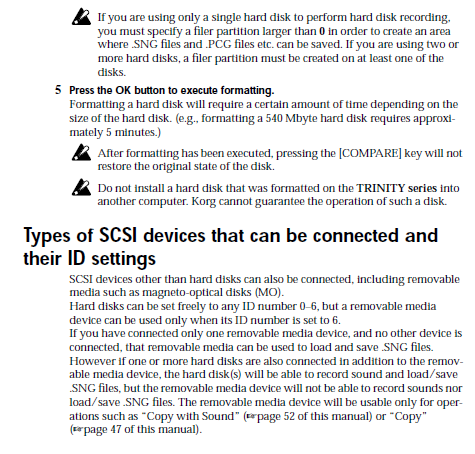
There is a terminal switch on the bottom, but every setting I tried yielded the same result. Should I buy an external terminator for this?
I realize this is an old thread, but in case anyone’s interested I connected a 1 GB Jaz drive and formatted it successfully on my Trinity. Just make sure that you set the SCSI ID to 6; it appears that this was missed in the original discussion above, but the manual explicitly says, again see above, that removable media must have ID 6. Hopefully this helps somebody.
It also works with the SyQuest Syjet 1.5 GB hard cartridge drive.