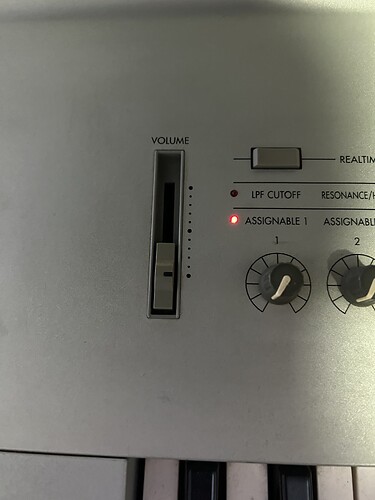Hey guys, has anyone ran into audio issues with the Korg Triton output L/R ? when i lower the volume completely down i can still hear the left output and as i raise the volume back up the right out put slowly comes back fully but at the highest level of volume. it also does it when i plug in my headphones on the tritons headphone jack as well so im assuming it is something internal. i feel like the volume on the right output is working normally but something must be wrong with the left output.
. Any help is appreciated!!!
Hi, if I were you I’d purchase a can of Deoxit. I had the same issue with a few of my Soundcraft Ghost analog console’s preamp levels. This spray will remove any dexidation on your knobs & faders which can resolve most issues. You can order it from Sweetwater.com The can comes with a thin straw so you can spray directly into the unit. Make sure it’s diconnected from the power before spraying into the fader. Also if you can pull off it’s fader cap, I recommend it. Give it a few short sprays then move the fader up and down about 20 times. Then wait about an hour before connecting it’s power cord to try it out. If you still have a problem then try repeating the same cycle again. I had to spray 3 times to get it back to working properly. If that doesn’t work, make sure it’s pan knob is in the center position. Try spraying the Deoxit on the pan knob. First pull off the pan knobs cap. Spray the pan knob all around it’s potentiometer with short squirts of spray, then turn then put it’s cap back on and rotate the pan knob all the way left & right about 20 times. Wait about an hour again before pluging back in the power cord. My final suggestion is to spray some Deoxit into the Tritons output jacks. Then put it’s 1/4" jack in and out about 20 times. Do this delicately. Ok, if you still don’t get it’s volume back, you can open it up to make sure the solder connections on it’s slider and on the pan and output jacks are not loose against the internal PC board. In case you don’t know… the solder is silver. Make sure there are no loose solder connections. I hole this helps you my brother.
I had something very similar with one of my keyboards, turned out it was capacitors that was pooping out so I looked around on the internet to find out what other people did to fix it then ordered some capacitors and did it myself, wasn’t too hard. I looked around the internet myself for your keyboard with the sake issue and the the info was sparce so your best bet may be to take it to an electronics repair shop (you don’t need a dedicated keyboard repair place), explain the issue and day you think it’s the capacitors then they’ll fix it.
its a leaky capacitor allowing DC to push through the circuit. To solve find a multi meter and put it on dc volts (20volt) and probe both negative and positive pins of the electrolytic or tantalum capacitors in the output signal path, (not the power supply path) The caps in the signal path are there to block DC or phantom voltages from feeding back into the amplifier causing the issue your having.