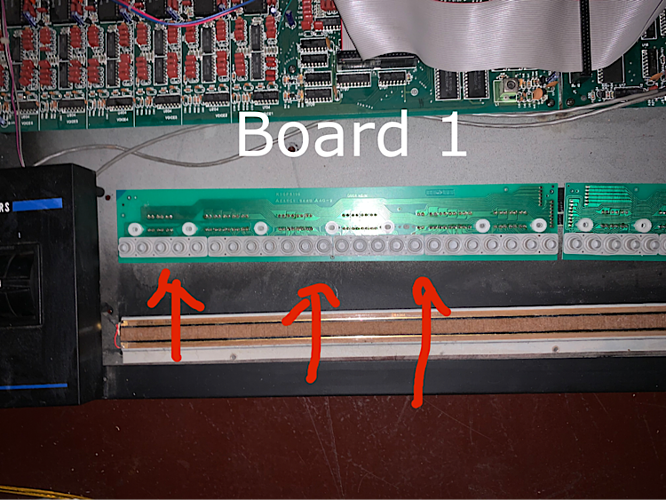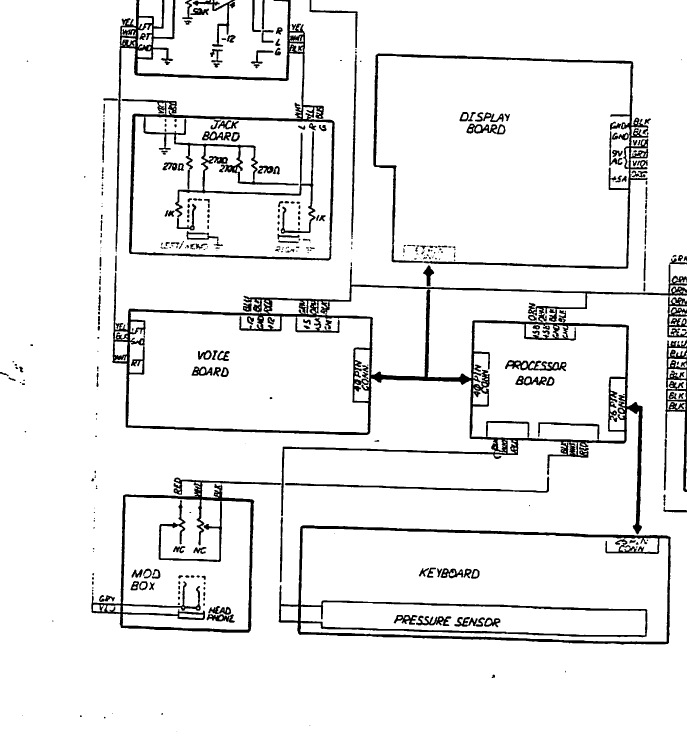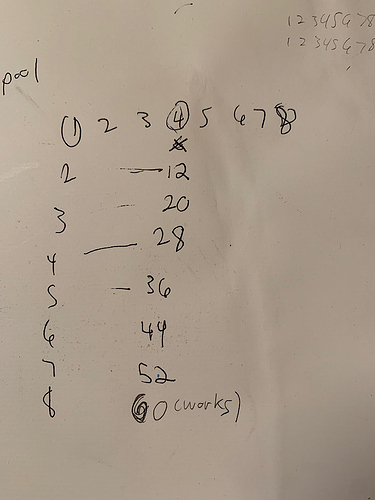Hi guys, cool message board… this is my first post…
I’m trying to fix up a matrix 6 that was smashed in transit by ups and other than destroyed white keys that’ll need to be replaced, I’m getting dead notes at intervals of 2 octaves that don’t work. Interestingly, I replaced a white key that was broken at the top of the key bed and that shifted the keys that weren’t working a 1/2 step up. So in the beginning the dead keys were:
F#1 F#3
Bb2 Bb4
D2 D4
And now magically it’s:
G1 G3
B2 B4
D#1 D#3 D#5
Does that sound like a very obvious problem? Corrosion somewhere? I don’t see anything but I haven’t looked underneath any of the pcbs…
Thanks!
I would start with cleaning the Key bed contact switch boards with isopropyl alcohol. If that doesn’t fix It, pull the PCB for visual part failures like burnt resistors and such.
cleaned everything, there was a bit of dust on the strip I assume controls the after touch below the keys but otherwise all good. All pcbs look good to my eye, all connections seem solid. It’s bizarre. The carbon seems fine on the rubber keypad too because when I switch the rubber pad segments around, the same keys remain dead—always in increments of 8 starting at position 4. So 4-12-20 on 1st keypad board and 4-12-20-28 on 2nd keypad board.
This is a problem with how it scans the keyboard which is usually by scanning 8 x 8 (64 for a 61 keyboard). Somewhere on the keyboard PCB one of the scanning tracks (and now two) is not connected properly. Usually, a continuity meter will tell you which, it’s a problem with older keyboards - seen it a few times.
ah I see. and, n00b question, the scanning would happen somewhere on what is labeled “processor board” on this graphic, right?
I was reading about this 8x8 keyboard matrix scanning concept and it makes perfect sense. A connection is faulty in the 4 column or the 4th row, it kills notes 4-12-20-28 etc.
The weird thing is that when it gets to note 60, that one works.
I want to check every “column” and “row” for continuity but i don’t understand what the columns and the rows are on the keybed contact board.
I would certainly start at the processor board (on your diagram). I tend to find these faults on the keyboard PCB which is a bit more prone to liquid/dust attack. You may find track damage which is really small (Seen on Roland D 50s), or even orange juice as I discovered once (Yamaha). But because your faults are in blocks this would indicate this sort of fault. Hope that helps…
Everything helps yes! Thank you. I printed out the service manual and I’ll do a little bit more research and continuity tests. I feel like I must be close to finding the problem…
I have an Oberheim Matrix 6 that is having this exact same issue as described above. Did you have any luck fixing yours?