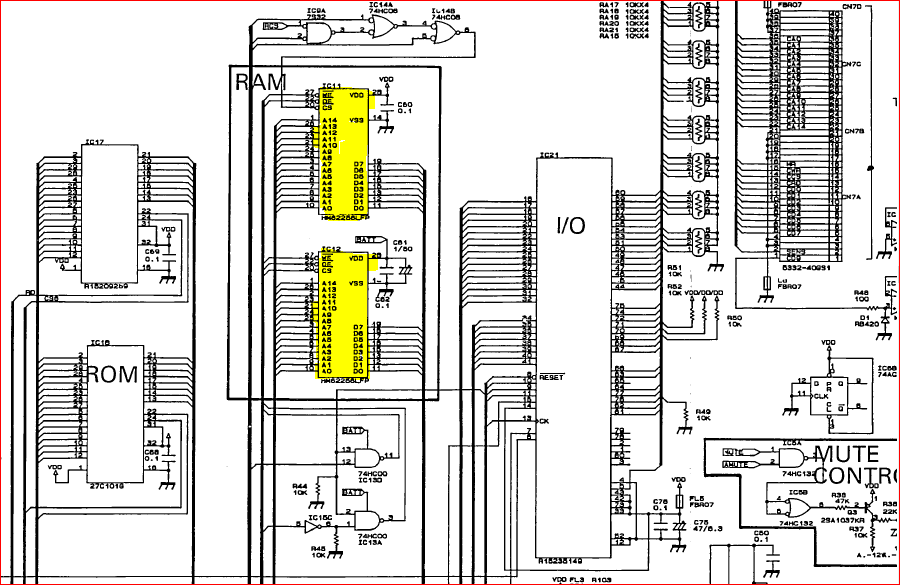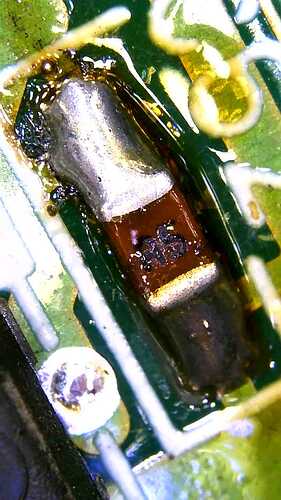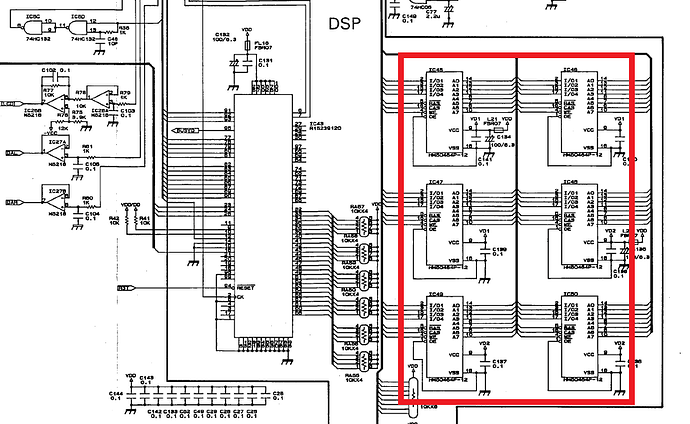hello everyone, I bought an old Rhodes VK-1000 with the usual red glue problem, but luckily I’ve already solved this one. Now the keyboard works but I have a big problem with the sounds. The sounds are all extremely distorted and to play well I have to turn off the reverb and distortion effects. If I activate the reverb by myself, only a noise is added but the reverb is not working. If I activate the distortion, everything starts to distort and I have to turn the volume down to a fifth of the slider so as not to break the headphones. I’ve already reset everything as per the service manual, visually checked the capacitors and replaced all the ones near the DSP anyway. Unfortunately I can’t pinpoint the problem. Can anyone direct me further on what to check? Thank you
Had a very similar problem on an older YAMAHA … turns out it’s a bad RAM chip … RAM is being used to process effects like delay, reverb … etc
My guess would be one of these two RAM chips (yellow)
ok, good to know, following your suggestion i inspected better the area around the RAM and i noted the C62 that appears to be broken. So, before change the RAM i try to change this condenser. I’ll keep you updated. For now thanks.
i have changed the condenser with a 100nF ceramic but nothing changed. So i have just ordered two new RAM to change them, but i have a question to Wernersaurus. So, i’m going to change these two ram, but these ram i suppose are mainly used to temporaly store the selected sounds. If yes, it means that also without effects the sound should be distorted,and i instead hear a perfect sound with no effects activated. Distorted sound is only when i activate the effects like Reverb and Rotary. So i suppose that the problem is only in the DSP section. Could be correct?
That would be correct … I haven’t got deep insight which part of the RAM’s is used for what purpose hence changing both is probably the way to go anyway .
ok, i wait these two ram, and if the problem is not fixed, I will try to change the six RAM of the DSP system.
At the end i have found the problem. As you told was a RAM problem but not the area that you suggested.
One of the six Ram indicated in the image was broken. I started changing one bu one and i’ve been lucky because at the second ram changed i tested succesfully ![]()
Thanks to you.
Brilliant - thanks for update !!!