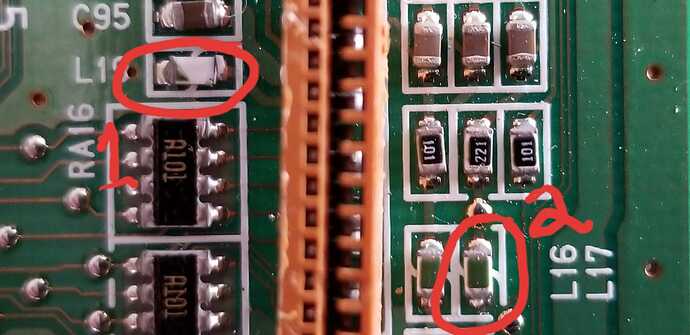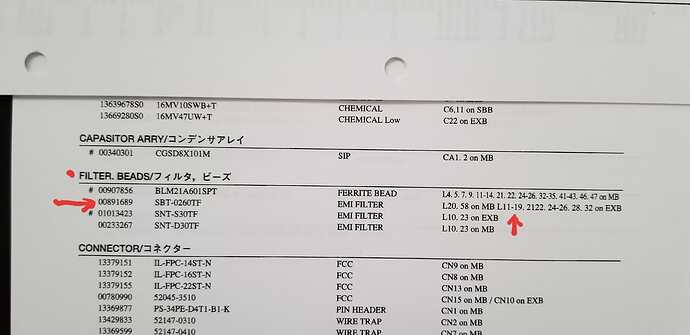Greetings all, new here, so I hope this isn’t too long. I tend to be thorough for best communication, so please bear with me.
I purchased a used Roland XP-80 about 4 years ago and the display had a slowly scrolling (upward) blank line that makes it rather annoying to look at. Thinking that it was a typical “XP-80/60/JD990 display issue” I wrote it off as the display possibly going bad. So I ordered a really nice replacement, 3rd party with a blue screen and white backlight. Very spiffy, but upon successful installation, the same problem was happening to the new display.
Immediately upon successful installation completion, however the built-in dimmer pot that came attached to the new display, got ridiculously hot and with the attempt to adjust the pot, flipped it out. It flashed and suddenly no more back light. I could still see into the LCD to read what it said, but it was too dim to ever be usable. So at the manufacturer’s good graces, I received a replacement display that I do not wish to install until I get this issue resolved. I am no electrical engineer, but I have a lay knowledge of how to handle most things and am a quick study. A hunch tells me that this could be a problem with too much voltage to the display from the main board. Upon closer inspection, I noticed that L19 appears to be shattered. In the service manual this part is listed as a “Filter Bead”, EMI Filter, which to me sounds like it regulates something…voltage, maybe? EMI - lol? Anyway, I find that the part that should be there matches another part in this image…also it matches the appearance of another part on another Roland device (as I know for cost reasons, manufacturers will often share components among various devices - they will also color code them so as not to confuse them in the manufacturing and inventory process - this just makes sense to me). So I have listed a few images below. The broken part with what is listed as the EXACT same part in the same circuitry neighborhood, if you will. The orange piece in this image is on the MB connecting to the back of the LCD display. Below all of this, is the picture of the part I bough to harvest what absolutely appears to be the exact same part on another Roland board from the memory card board of a JV-1000. I am only allowed one picture upload due to my noob status. I’ll see if I can add the last two in the replies.
If anyone knows that the replacement of this part will help my scrolling problem on the display and if the swap out I’m proposing would be an effort in vain, or if I may see some traction from this. Obviously these parts are rare anymore as this board is 20-ish years old already. Thank you for all of your help.
Thanks for everything all,
-Steve
How’s it going with your XP80 display? Did you sort out that L19 filter? A have the blue led display from Ebay. Have not swapped it out yet. Am concerned about that dimmer control getting hot. Let me know what happened. Thanks
XP 80 blue screen working great for 5 years now.
2 Likes
Funny you should ask. I got the display installed (blue one), it works wonderfully, and then half the lights on the front panel went out…then the rotary encoder (large one next to the display) went bad as well. I swapped it out for another one and that ended up dead as well. I now have a 3rd replacement knob waiting to be installed, as well as new LED lights for the buttons.
None of these have yet been installed, so having found a JV-2080 for sale, fully loaded with 8 expansion cards, for under $500, I sorta jumped on that back in 2020. Sadly this has left the XP sitting there this whole time awaiting surgery. Lol.
I was just thinking that I should probably get back to that, just the other day. Lol 
Is your XP80 still with half the front panel lights not working? Might suggest going back to review what you did when installing the new blue screen. Check ALL wire connections for continuity and check all connector clip locations. Also check all ground connections. Some panel lights are still working so power supply is working. And you say “I swapped it out [ rotary dial] for another one and that ended up dead as well.” Is that to say that the new rotary dial WAS WORKING before it then died? Or was the new rotary dial working at all? Re-check your work.
1 Like
AND- Just curious. With half of the lights not working were the buttons still able to function when you pushed them?
Got LINK for where you bought them?
I have had this thing on my bench (card table in the basement), untouched since my original post. Lol. I know that sounds terrible, but I don’t exactly have a good place to work on it anymore. My old workspace got occupied by other houshold stuff. I will be sure to post back here when I get a chance to sit with it uninterrupted.
Most of the parts I’ve gotten were either from Syntaur (buttons and rotary encoders), or eBay (PSU). I got the screen from those dudes in GB. I have a string of button caps from Amazon to cover some of the buttons that stick a bit. Those are mostly in the number pad area, and the two strips below the display for part selection.
On ebay. I went here to get it. They have good instructions
Roland XP-60 XP-80 NEW REPLACEMENT LED Screen …
https://www.ebay.com › … › Synthesizers
](Roland XP-60 XP-80 NEW REPLACEMENT LED Screen Display LCD ! XP60 XP80 FEW LEFT!! | eBay)
Roland XP-60 XP-80 NEW REPLACEMENT LED Screen Display LCD ! XP60 XP80 FEW LEFT!! ; MarunioLCD (2425) ; Approx. $130.65 ; This one’s trending. 106 have already sold …
I g$130.44 · In stock · 30-day returns
I’m all set on the display. I bought mine from the sameguys. The display works and looks great!
Yes. Their instructions are clear. Just keep track of things like screws [ machine and self tapping] and cable routing, so you can put things back together.
While you are in there that far, check for dust and dirt at the rotary encoder.
And. . . If you have any intermittent power supply issues, check for cracked solder joints where the +/- 15 VDC comes from the P.S. board. Those parts heat up and take their toll over these past 25+ years.