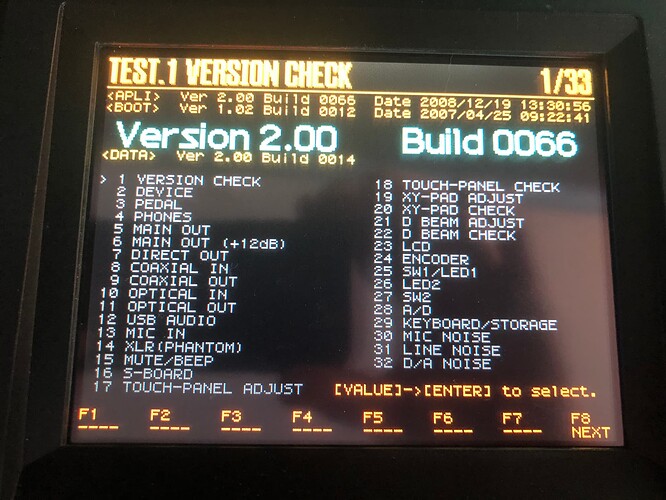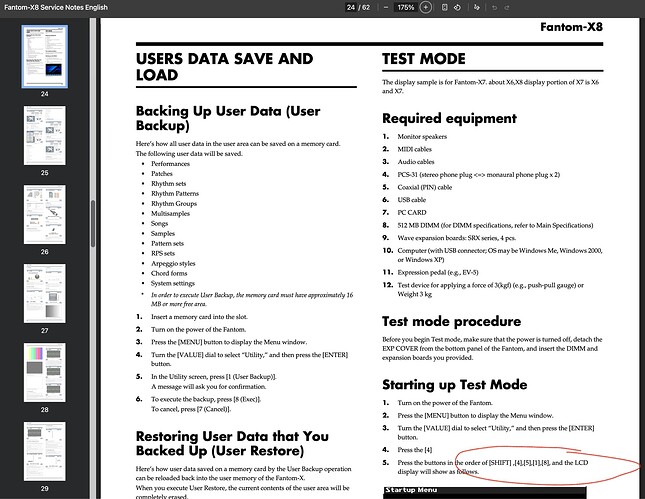How would able to get into the engineering menu (not is the service menu w/7-8-7-8 sequence)…
Google searches do not provide an answer to this request, and AI does not deny that such a synthesizer mode exists! therefore - if anyone knows how to get to this complementary menu of V-synth GT settings -
Have you solution? I will be grateful!
Maybe this manual will help? Test Mode - Roland V-Synth GT Service Notes [Page 27] | ManualsLib
No. This test mod is a console GUI as a result of manipulation with the sequence of pressing the buttons “Sysyem” → “info” (on touch) → “Shift” hold & 7-8-7-8 which I wrote above.
Othewise, I foundouted another sequence variantion that is performed to enter the test mode at the service manual for Fantom X (2004-2008): & 4-5-1-8.
But for V-synth GT it isn’t suitable, because of a slightly different GUI and interface of buttons on the synthesizer control panel (opposite to the single “menu” button on the Fantom, the V-synth GT already had “context Menu”, “System” and “Utilities” BTNs available).
So the competition to find the engineering menu continues…
And as far as I understand, perhaps Us should lookout for hints to my questions in other Roland devices & service manuals? (for exsample… VS-2480 2001-2006 w/external D-SUB VGA monitor abilityes), since the GUI was developed by the same team of developers and used the same TFT-displays when developing Roland devices of that era… or even look for hints in the newer Fantom G series from 2008? where WVGA format LCDs were already used, or to explore technical solutions implemented in further developments from Roland…
nevertheless, it would be interesting to collect a complete collection of BTN&touch sequences/codes from Roland (2000-2014 production period) for entering specific states, such as service and engineering mod.
PS: the V-Synth OG (original) have the sequence for test mode:
While holding down the three buttons [-OCT] + [+OCT] + [8], turn on
the power.