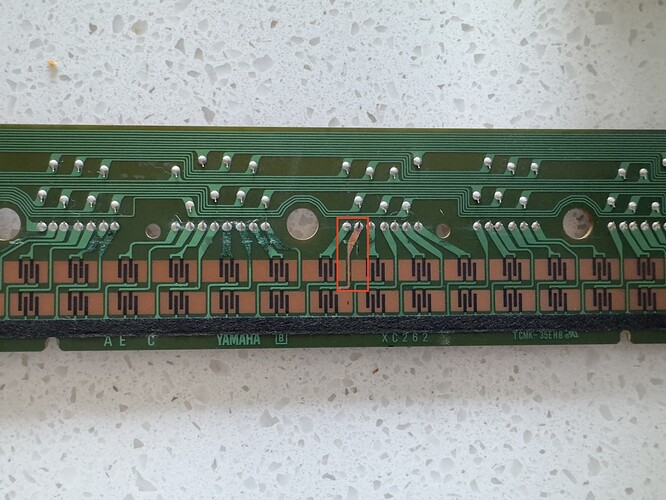Hey Everyone,
I’m new here so I apologise if this is not the right section. I had a quick search but could not find much on the forum about this topic.
I recently acquired a CVP-50 that someone was going to throw out. Aside from being a bit dusty the piano works great, with the exception of a single key, E above middle C (E4 I think).
The weight matches the other keys, it just does not play any sound.
I have tried resetting the keyboard, leaving it unplugged for a period of time. I have tried pressing more firmly to see if it’s a pressure related issue, but unfortunately just that key does not want to play.
Would anyone have a suggestion as to what this could be? Contact strip? Some sort of actuator.
I’m reasonably skilled electronically and I am not afraid to spend a small amount of money and labour figuring this out.
Thank you all kindly for your assistance
Just an update.
I have dismantled the keyboard today and removed the keys. The contact strip looks to be in good condition, but perhaps replacing it may still be worth a shot.
On the backside of the printed PCB there is clearly some erosion of the conductive strips on the PCB surrounding the damaged key.
Tomorrow i will try inserting the contact strip in a different way to determine if the failed key “moves” and thus might be an issue with the strip itself. I have also seen a lot of comments that touching up the contact points on the PCB with a conductive pen (or graphite - mostly discouraged) can be used to test if the wear on the PCB is the cause of the issue.
I am also going to dig out a multimeter and check the resisters on the back of the PCB. While i am not he original owner of the piano and it could just be due to age, there does appear to be some kind of liquid marks on the front side of the PCB (that faces the keys), and my thinking is that liquid may have made its way in. That said, i would expect more damage to the piano and so far, this appears to be the only fault.
Well i am back with another update, i have managed to fix the issue.
I pulled the PCB off the back of the key assembly and identified an area of traces on the PCB that looks a bit rough. It appears to have suffered some corrosion around that area. After locating the trace for the E key, i removed the PCB trace laminate and revealed the copper trace. After placing some solder on the copper, i could clearly see the bubbles of solder not joining. The trace was broken.
4mm of 32G wire and some solder (quite a hack job) appeared to do the trick, although i still did not like my chances. After re-assembling the keyboard, plugging it in and turning it on…it worked!!!
For now it appears to be okay, although i think i will try and salvage a replacement VC796300 PCB from an old CVP-50 somewhere, they do appear to be available online at a reasonable cost. There does appear to be wearing on other parts of the board along these traces, and perhaps this is a slight design fault here. However i do beleive that this is a combination of rubbing across the trace and corrosion in my instance.
Despite its age and considering it was free and only needing a bit of TLC to clean it up and fix that issue, i am quite happy with my acquisition. I hope this helps anyone else who experiences similar issues in the future.
1 Like
Well done !!
That’s the way to do it in older units when no spares available.
Happens a lot … usually in the middle areas mainly because of sweat dripping in between the keys.
Kinda gross thinking about it, however judging by the small area of corosion and the composition of sweat, i think you are more than likely right that this would have been the cause.
I managed to find some replacement boards for this part of the keyboard stripped off a unit with broken transformer. I might salvage the rest of it for some spares to have just in case.
Despite its age, for a beginner learning to play again this is more than enough to get me through until i decide to invest in something newer!